Premortem – a straightforward opposite of a ‘post mortem’. This tactic helps you to work out why something might die; that is, working out what could go wrong, so that you can take steps to prevent it from happening.
We tend to make the same mistakes repeatedly – as evidenced by history! So this tactic helps product teams feel more comfortable about what’s to come, and reduces the anxiety around the unknowns.
Charles Burdett, Founder of Pip Decks and author of the Workshop Tactics cards, recently ran a session for Pip Decks community members to demonstrate how to run a Premortem session. Here’s a summary of everything we learned.
Setting up for a Premortem workshop
Charles uses Butter (video conferencing tool) and Miro (virtual collaboration platform) to run the workshop. There’s a Miro template available on the Premortem Tactic page, if you’d like to give it a go yourself.
Introduction to the premortem workshop tactic
This tactic is one of the ‘Project Kick-off’ Session cards – it’s the starting point for that set. You can use it on its own as a project kick-off, too. This is a high-level overview of how to use the tactic, whether you have a detailed project plan or not.
The example used here is a new garden-centre franchise that needs a website. The team on the workshop are acting as the digital marketing team.
Project aim: launch a new website for the garden centre.
Creating a project plan for your premortem workshop
Before you start, you need the outline of a plan. You can create that in the session, or prepare it in advance in a separate workshop. The Sticky Steps tactic is great for mapping out a simple path from X – Y, starting with the end site. In this case:
- Launch site (end result)
- Test code
- Finalise content
- Design brand
- Plan architecture
- Map scope/features (start point)
Running a pre-mortem workshop
Kick things off with a vision of a catastrophic failure
Start by telling your workshop participants that you’re six months into the launch of the new website, and it’s all gone horribly wrong. Dead in the water. Everyone could get fired.
Gather and sort ideas
Ask the participants to create post-it notes that contain one reason why the project might have failed. The list should reflect the range of roles in the workshop – marketers, designers, web developers etc. It’s only as successful as the people in the group, especially for collaborative projects. For agencies, getting the client involved is also a smart step.
For example, you might identify the following issues:
- Budget isn’t signed off
- Testing isn’t carried out
- Content isn’t ready in time
- Website crashes if too many people visit it
The next step is to Theme Sort those post-it notes into themes to make things more manageable. This is done by asking participants to move their post-its into groups based on their ‘theme’; for example: content, technical, budget, testing and domain.

Assumption map the themes
Assumption Mapping prioritises the themes, so that you can choose which issues to tackle first. Which one is the most high-risk, unknown issue? And which are relatively low risk, and we understand how to mitigate easily?
This can take up to three hours! Remember, you could be working through hundreds of post-its depending on the size of the project, how many people are in the session – and how many things might go wrong.
Then you’ll take the highest risk, highly unknown items first and ask the group (which should include experts in all areas) to explain how that would be mitigated against. Then, you put their name down for it and set a deadline for them taking that action.
For example:
- Risk: the website can’t handle the amount of traffic it gets
- Mitigation: run a traffic spike test
- Action from session: named developer schedules a test by X date
The workshop provides you with a list of clear, named and dated actions so that the whole project is more robust. And that’s the pre-mortem!
Top questions about premortem workshops
You’ve mentioned convergent and divergent tasks before – how do you spot which is which?
Divergent tasks open the discussion out – brainstorming, for example. Convergent tasks try to bring the tasks back together and sort them out (assumption mapping).
Anything where you ask everyone to fill in post-it notes is probably a divergent task. When you start moving those post-its around or narrowing them down (voting) is convergent. The ‘Decision’ category of cards are all good examples of convergent tactics. This tactic uses both!
Do you set expectations or get people to do any work up front for the premortem session?
Sometimes, you’ll let them know what the plan is and get them to think about the plan beforehand. Other times, you might keep it under wraps. If you keep it mysterious – “We’re going to predict how the project might fail” you’ll get more attendees!
Take things to the next level with the Pip Decks community
When you buy any deck from Pip Decks – like Workshop Tactics or Storyteller Tactics – you get access to the lovely community of super helpful professionals (like yourself – and Charles) who share their experiences and answer questions. And of course, you’ll get into the Vault, which contains (among other things) Miro templates for all of the cards.
You’ll also get links to watch video recordings of all our fantastic community events, including this one by Charles. There’s tonnes more value in his talk that’s not covered here, including a live demo of Premortem.
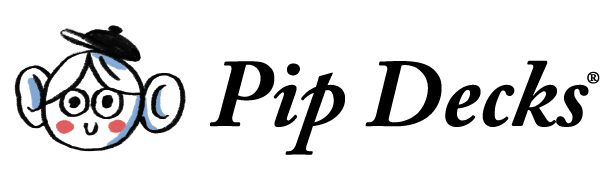
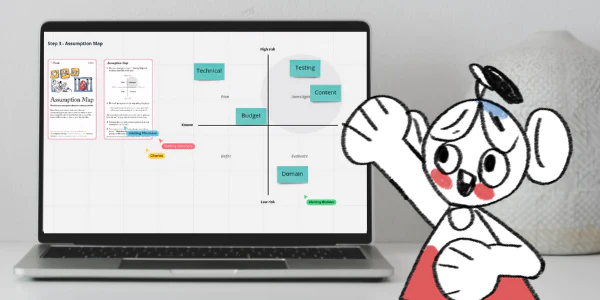
Thank you, this was so inspiring and helpful! Before our next medium to big project I will make sure we have a promortem workshop.