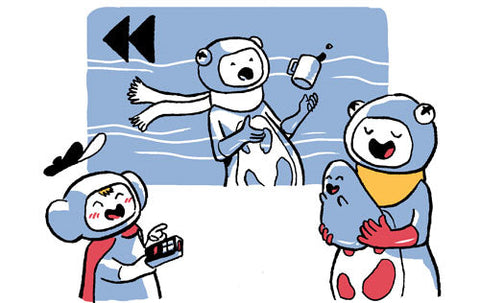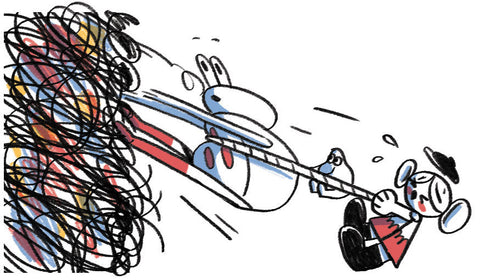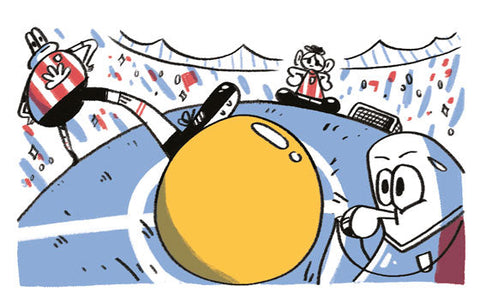Contents
Who doesn't love the window seat on an aeroplane?
If you do, then you'll know the joy of watching the world become smaller as you climb thousands of metres into the sky.
Cars turn into tiny ants, marching along the motorway.
The checkerboard of fields begins to emerge. Soon, you can see the horizon - even the curvature of the Earth.
You've reached 3000 metres.
This is what you see out of your window:

Do you think you could spot a rabbit from this high up?
A bald eagle can.
In fact, a bald eagle can spot a rabbit up to 3 kilometres away.
This level of visual acuity is something humans can only achieve with special tools.
Trying to facilitate remote workshops can be a lot like squinting out of an aeroplane window, looking for rabbits.
A large part of the success of a workshop is your ability to read the room - virtual workshops introduce a barrier to that.
Because we can't read the room as well in virtual meetings, we can't take corrective action that comes naturally to us in person. However, there are some things we can do to alleviate this new challenge.
Introduction
We're going to explore some tools and techniques that will help us achieve that birds-eye view.
Remote workshops are here to stay. To ensure our online workshops and meetings are a success; we'll look at ways to help you:
- banish awkward silences
- encourage engagement
- bring an element of collaboration into every session.
We spoke to Rebecca Heapy, Senior Project Manager for Voice & AI at the BBC about remote facilitation.
Last summer her team went through a three month ‘remote-first’ experiment and they learnt a lot about the trials and tribulations of remote workshop facilitation.
These are the three crucial components that Rebecca swears by - to ensure seamless, effective remote workshops:
-
Bring clarity with a visual agenda. Uncertainty can kill a remote workshop. It's a simple thing, but it keeps the essential points at the forefront of your participants’ minds.
-
Foster engagement by setting norms and assigning roles.
It makes life a lot easier when you've got someone whose sole job it is is to ensure people are comfortable and able to speak up.
-
Use digital tools to your advantage. Whatever obstacle you face, there’s a tool to help you overcome it. We'll explore a tool that brings the benefits of a physical brainstorm into the digital world.
Let’s see how we can gain the power of eagle eyes in our online meetings.
Part 1: Create clarity with a visual agenda.

Imagine reading a book without any page numbers, and without seeing how thick or thin it is.
It makes you feel uneasy.
We like to know what’s going to happen and we particularly like to know when we are going to be asked to do something.
Uncertainty is uncomfortable; just as page numbers anchor us, a visual agenda brings a sense of predictability that allows us to relax.
Seeing is believing.
Seeing a written or visual agenda in advance, rather than just talking through it at the start, gives us the time to prepare and the opportunity to refer back to it when we start to feel uncertain.
You can shape your workshop by stating the purpose at the beginning.
Exclaim your destination - and explain how the agenda works like a map to help you reach it. Without a map you’re like a ship’s crew, lost at sea.
Rebecca tells us how we can lose our way online:
“Just because we’re all behind a screen doesn’t mean we shouldn’t follow the same format and introduction as if we were in a room together.
You wouldn’t kick off a workshop without talking through with your participants what to expect!“
How do you create a visual workshop agenda?
You can create the agenda using a collaborative visual tool such as Miro or Dropbox Paper, or share your screen and show a PowerPoint slide as you might in a physical workshop.
All that matter is that it’s visible, and easily accessible at any point in the workshop.
To avoid any doubt, include detail.
For example, which sections will require participation and when the breaks are.
Doubt leads to questions and interruption, which can spoil the cadence of the session you have worked so hard to prepare.
Think about what you're asking of invitees.
Is it clear? Make sure the invite you've sent ahead of the meeting explains:
- the purpose of the session,
- the activities that will happen,
- the resources people will need to access (include links; don't assume everyone knows where to find them), and
- the outcome that you will achieve together.
To sum up creating a visual agenda:
- Create a clear visual agenda to set expectations for the session.
- Check in on the agenda to keep the meeting on track.
- Send the agenda with the meeting invite and make it clear what you are asking of your participants.
Check out the Meeting Wizard tactic for help on creating a clear agenda.
Part 2: Foster engagement by setting norms and assigning roles.

...
Awkward silence...
It's a pretty awful feeling.
You ask your remote group a question, and what seems like an eternity goes by - and no one answers. You pick up the pieces with "I'll take that silence as a yes/no".
Sure, we might experience this in a physical meeting, but in remote workshops - it's MORE awkward.
And it accumulates. The little pauses, the time it takes to unmute, accidentally interrupting each other — it all adds up.
It's much harder to have...
[excruciatingly loud cough]
...a naturally flowing
[microphone rustling sound]
...conversation.
This awkwardness creates one of the biggest problems with remote facilitation: people feeling less inclined to participate.
And you guessed it, that leads to more awkward silences. With a little preparation, there are a couple of ways you can avoid that awkwardness:
Tactic 1: Set behaviour expectations at the beginning.

These aren't rules, but ‘norms’ that put you on a level playing field and allow the workshop to flow more naturally.
Some examples you can adopt:
- Always be on mute unless talking.
- Raise your hand, use an emoji or hold up a sign if you'd like to talk.
- Have cameras turned on.
Getting this out in the open early on will create a smoother experience.
Don't be afraid to remind people of these norms.
They help keep the conversation flowing productively, but they also prevent time from being sucked out of the session - as we learned earlier, those few seconds of someone talking on mute without realising all add up.
Tactic 2: Employ ‘co-facilitators’ and assign roles

Promote engagement by giving individuals a responsibility, or sense of obligation. For example, the following roles can help you facilitate more smoothly:
-
Someone to take notes for the session.
The notes can include who has raised and answered each question, allowing you to circulate a detailed summary of the conversation to people who attended - as well as those that couldn’t make it.
-
Monitor for raised hands.
In large meetings, and on some video conferencing software, you can’t see everyone at once. Having a dedicated person looking out for people who want to contribute can foster engagement. Hand monitors can also empower people to ask when they need clarification or something to be repeated, or even to act as the voice for those whose microphone fails at the last minute.
-
Share the facilitation tasks by breaking off into two groups.
If your video conferencing software (such as Zoom) lets you break out into separate rooms, it gives people the chance to talk amongst themselves and can significantly improve productive engagement. A co-facilitator will help maintain order and stick to the agenda in each of these ‘rooms’.
There are some not-so-obvious benefits to having a co-facilitator, as Rebecca explains:
“Co-faciliating gives you an ally to keep things on track.
Someone to prepare and plan a workshop with. On a break it gives you someone to check in with, and ensure you’re still on track to achieve what you set out to do.
A co-facilitator is someone to bounce off when you need to improvise.
Afterwards, at the end of the session - you and your co-facilitator can capture your learnings to help improve your future remote workshops.”
To summarise fostering engagement:
- We lose natural social cues when we are remote.
- We can remove the friction this causes by establishing new social cues or “behaviour norms”
-
Assign roles to people who can help you facilitate more effectively, and help reinforce these new behaviours
Part 3: Choose the right tool

When it comes to video conferencing, there isn't much choice.
Chances are you are probably beholden to your organisation's conference calling software of choice, whether that be Teams, WebEx, Zoom or Slack.
As long as you can hear and see each other, you're good to go.
Some tools, like Zoom, allow you to break out into different rooms and such - but that's not the most important thing.
Much like the visual agenda, we need things we can anchor to.
In a physical workshop, we seldom sit around, staring blankly at each other. We are usually engaged in some visual activity such as co-sketching or sticky note writing. We can read the room; see and hear how others are reacting to the information that is shared.
Luckily there are tonnes of great tools you can use to overcome this digital barrier.
There are some worthy mentions, such as MetroRetro, Retrium, Dropbox Paper, Google Jamboard. To save you from choice paralysis, here’s just one tool to go away and try out.
Miro
Walls and post-its are your friends in a real setting, and you don’t have to miss out on the shared experience of contributing to such a system just because you’re working online.
Miro is effectively a multiplayer digital wall.
You can all see each others’ cursors, and you can all type and create sticky notes and move them about. It’s a game-changer when it comes to remote facilitation.
It makes up for the lack of physical presence.
It does this by allowing simultaneous contributions to a problem from multiple people, instead of a ‘one at a time’ conversation.
Seeing other people's cursors flying around creates a sense of physical movement that we lose when purely using video conferencing software.
It helps you visualise the things you are talking about or discussing.
Miro also has a load of great features, such as blind voting and pre-made templates that you can use, some of which we also use in the Workshop Tactics deck.
Miro allows up to five boards on a free plan.
As we mentioned at the start of this article, creating a visual schedule is one of the keys to facilitating a remote workshop. Miro is ideally suited to help you bring people back to the plan. (Disclaimer: we aren’t in cahoots with Miro, but we wish we were!)
In summary
Reading a room is exponentially more difficult in remote workshops.
All the little things we rely on so heavily in person are lost, or distorted - and digital communication can compound that frustration and friction.
It's harder to read cues such as if your participants are enthusiastic or losing interest, or they are confused.
That's why it's imperative to set clear instructions and pay meticulous attention to ensuring everyone feels comfortable and understands what is asked of them.
We can remove the friction and make remote workshops successful by:
- Creating clarity with a visual agenda.
- Fostering engagement by assigning roles and establishing behaviours.
- Using a tool such as Miro to provide a visual anchor to work with.
Remember, we need special tools to gain the visual acuity of a Bald Eagle.
It's impossible to have a perfect session. Learn from your mistakes and keep going! Remote interactive workshops are not natural - it takes time to adapt.
With these tools and new ideas in play, perhaps now your online meetings and workshops will be a little less awkward, and a whole lot more productive.
Next steps
If you're looking for new ideas on workshop exercises or formats for your next virtual meeting, then check out our online Workshop Tactics. 
If you want to go a step further
You can pre-order the physical Workshop Tactics deck which includes all of the online tactics in beautiful card form. Most importantly, it comes with the Workshop Strategy system. This system helps you and your team pick the right tactic that you need, when you need it.
Otherwise, why not polish up your workshop facilitation skills or try our tips for the anxious, introverted or inexperienced facilitator?