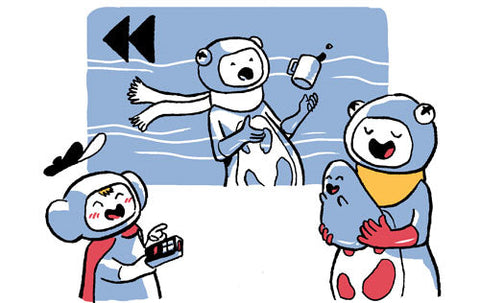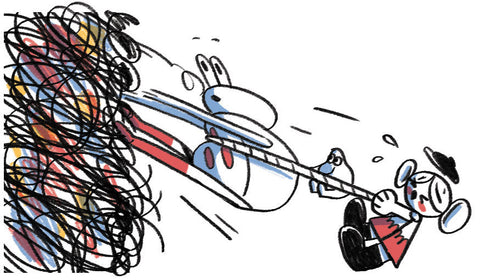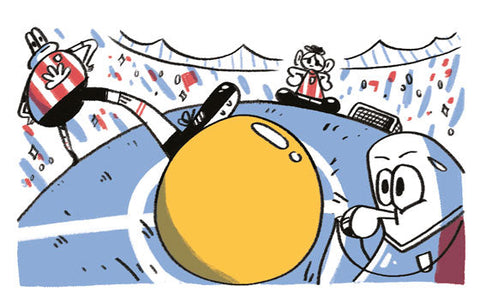ℹ️ Skip to key parts of the session by clicking on the chapter dots along the timeline.
Rachel Davis shares her 17 years of experience with the Pip Decks community in this session. Her design background certainly helps her create virtual workshops that really knock it out of the park… but she’s also able to help non-designers tap into their creativity and build brainstorming activities that are almost as fun to create as they are to take part in.
Oh, and she’s also Chief of Staff at Motto, and runs a consulting business specialising in workshops, coaching and experiential interactions. Safe to say: she knows her stuff.
Building an interactive virtual workspace
Rachel gave a whistlestop tour of some of the cool features of Butter to kick things off with some of our Pip Decks community members. If you’ve not used Butter before - you should! Watch from the very start of the video to hear more about some of the features that make this virtual collaboration tool such a neat platform.
The nice thing about it is that it integrates with Miro, which Rachel used for this session. If you haven’t used Miro, are you even a Pip Decks fan? There are a number of Miro templates you can get your hands on in The Vault to help you use the Pip Decks cards in virtual sessions.
The session starts with a quick Miro warm-up (see Miro Introduction), where Rachel talks through how to facilitate on Miro while also running the activity. This section is jam-packed with Miro tips, so if you’re new to the tool then don’t skip this bit! There’s the ‘bring to me’ function, some interactive tools and then the layout and tour of her Miro board yourself.
Once the Build and Brainstorm session starts in earnest, everything from design to facilitation tips come thick and fast. Typography, icon use, image file type, setting up your board, image alignment and grouping etc are all covered. There are a few different elements of her board that you may want to replicate - a board for your ‘a-ha’ moments, further reading/contacts links etc.
Rachel talks through how to get your board ready for using the Rose, Thorn, Bud and Theme Sort approaches, and includes some fun examples of Miro functionality by getting attendees to interact with the board during the design process (choosing and voting on icons etc).
Creative matrix
Creative matrices help to organise ideas. Rachel shows one she made earlier, then talks through how to use it for structured brainstorming around the themes gathered in the Rose, Thorn, Bud exercise. This approach explores individual and group experiences as well as related resources that might be useful and ‘wildcards’ to build out a full brainstorming session that results in actionable points at the end.
Again, there are tips around assigning tasks to different groups and putting those groups into breakout rooms, as well as using the vote system and locking items to prevent any unwanted movement by participants!
Hidden bonus activities
There are even a couple of hidden bonus activities: the ‘best and worst ideas’ brainstorm, and Newspaper headline, which is great for brand strategy clients.
Best and Worst is similar to Workshop Tactics' Reverse Brainstorm, encouraging free thinking of ideas with no judgement. Rachel also shows the How, Wow, Now approach to sort those ideas according to originality and ease of implementation.
Rachel’s adaptation of the Newspaper Headline tactic works backwards from the headline you want to read about your project five years from now. Once you’ve got that down, you work out the steps you need to have taken in that time to reach your goal.
And of course, both feature the sorting and voting techniques that it looks like you may get a lot of use out of! As well as a brief intro to the various other techniques you can explore to sort ideas if the ones trialled here don’t quite work for you.
At this point, the session has explored how to build and facilitate this session. Then, Rachel moved onto a walkthrough of the session itself, with the Pip Decks attendees and focussing on the Pip Decks community itself.
Brainstorming your way to success
Rose, Bud, Thorn
So, what elements of the community here at Pip Decks did the attendees identify as ‘Roses’ - those things that really make the community special? What new features have they been desperately waiting for? And what aspects of the community are the ‘thorns’ in their sides?
Rachel gave the option to include ideas from other communities as well - a great way to ensure there’s enough content to work with, and to bring in some ideas from outside of the immediate focus of this community.
Watch for four minutes as the cursors dash across the screen to fill in neat rows of sticky notes with their ideas as the dodgy timer music plays… or skip to the ‘Timer ends’ chapter of the video. You’ll have to watch the video to see all the answers that were given, but we’ll explore a few below.

Rachel also introduced the Design Thinking ‘rules of engagement’ for ideation that you may want to use or adapt in your own sessions to create a safe place that encourages creativity.
- Defer judgement
- Say ‘yes, and...’ - build on the ideas of others
- One thought/idea per sticky
- Be visual
- Encourage wild ideas
- Stay focussed
- Go for quantity
Onto some of the ideas themselves:
Rose - what do you love about this/other online communities?
- All of the shared advice and information the community gives so freely.
- A place to share struggles, too.
Bud - what do you really want to see in this/other online communities?
- Augmented reality Pip cards!
- A behind-the-scenes look at how to create a workshop (very meta, in a behind-the-scenes look at how to create a workshop!).
Thorn - what do you not like about this/other online communities?
- External to this community - spaces that don’t allow for all types of personality! Introverts and extroverts both have important contributions to make.
- External to this community - people that use the spaces to pitch their services.
After reading through some of the ideas (listen closely to see how Rachel starts to build on and explore the ideas as she goes) the group then moves into a checkout session using Butter’s Flashcards.

What was learned (from answers given in the checkout activity)
- Miro grouping and aligning of icons and imagery
- How to use imagery to add interest to the workshop session
- How to build different areas for the agenda, intro, activities etc
- How to gather feedback in a more engaging way
- Hundreds of Miro tips!
And of course, there was an opportunity to play with the Butter soundboard at the end (a series of silly sounds for participants to share). What more could you want?!
Questions from attendees
Do participants in sessions like these need to use dual monitors?
Nope - when you use Butter and Miro together, everything the participants need to see should be easily accessible on one screen. As a facilitator, the same is true, although you may wish to use two screens to give yourself a little more space.