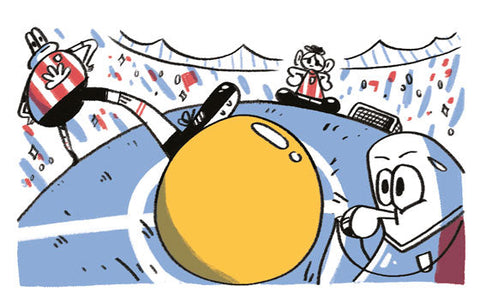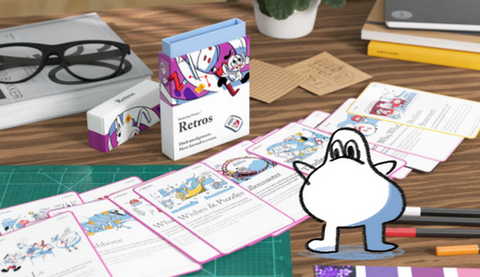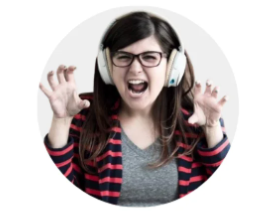
Pip Decks community member and expert facilitator, Rachel Davis, recently ran an online workshop to show the community how to build a Rose, Bud, Thorn brainstorming session on Miro. It was packed full of great tips and advice about design and functionality (no wonder, as Rachel has a design strategy and facilitation background with 17 years of experience!). Here’s six things we learned.
Use Butter to create a joyful experience
Sounds a bit strange, but hear us out! Butter is a virtual video platform made for workshops (we aren’t suggesting you use dairy products in virtual brainstorming sessions). It integrates seamlessly with Miro and gives you plenty of additional features such as polls, flashcards, emoji reactions, and a soundboard of fun noises* to keep engagement levels high. Sure, workshops are sometimes work - it’s right there in the name - but there’s always time for a bit of delight beyond a typical virtual meeting.
*Wait until the end to enable this for all your participants. Trust us on this one.
Create a captivating virtual environment with Miro
Miro is an interactive virtual collaboration tool that allows you to share a pre-prepared workspace with your participants. You create your own look and feel and add design elements that participants can move around and add notes to in real time. It’s much more hands-on than a PowerPoint presentation or a sea of faces staring back at you. Anytime you can immerse participants in a workshop is a win; you want to hear those magic words “Is it over already?!” and avoid “Is it over yet?”.
Use Miro’s powerful features to up your game
Take some time to get to know the features that will take your sessions to the next level. For example, there are lots of different ways to add imagery, icons, or GIFs. Tools like ‘Bring to me’ help you maintain order when cursors start to wander off. Locking items on your board is important to make sure you don’t have rogue elements being moved all over the board by participants—it happens more than you'd think!
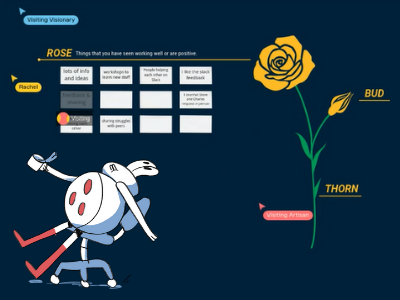
Set expectations up front
Let people know what’s expected of them, and what they can expect from you, the session, and each other. For example, how do you want people to let you know they have a question? Some facilitators like to take them on the fly, while others might want them written down in the chat or on a note, or for attendees to ‘raise a hand’. This helps people feel comfortable and creates an environment in which they feel safe sharing their ideas. Rachel uses the Design Thinking Rules of Engagement for ideation as a starting point for all her sessions.
Add a place for those ‘a-ha’ moments
Sometimes, wandering cursors are okay; let’s say, when someone has just learned something that blew their mind and they want to share! Set up a little section on your Miro board for just such an occasion and watch as those cursors nip over to fill the space with insights throughout the session.
Don’t forget to converge
Brainstorming is great to get all your ideas out and go wide. It’s about going for quantity! But, what happens after all those ideas end up on your Miro board? What do you do next? Remember to add in a convergence step to organise, refine and vote on ideas. One of Rachel’s favourite approaches for this is Gamestorming’s How, Now, Wow matrix. Then you might follow that up with a quick dot voting (or emoji voting!) session to have everyone land on their top three idea choices.
Take things to the next level with the Pip Decks community
When you buy any deck from Pip Decks - like Workshop Tactics or Storyteller Tactics - you get access to the lovely community of super helpful professionals (like yourself - and Rachel) who share their experiences and answer questions. And of course, you’ll get into the Vault, which contains (among other things) Miro templates for all of the cards.
You’ll also get links to watch video recordings of all our fantastic community events, including the one by Rachel. There’s tonnes more value in Rachel’s talk that’s not covered here, including how to set up and use a creative matrix, some hidden bonus activities and a live demo of Rose, Thorn, Bud - and lots of warm-up/check-in exercises and tips, too.
Resources and links
- Butter (use this link for 30 days free use of Pro!)
- Miro
- Rose, Thorn, Bud