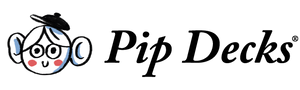Creating a compelling PowerPoint presentation is an essential skill in today's professional world.
Whether you're presenting to colleagues, clients or a large audience, a well-designed and engaging presentation can make a significant impact.
This guide will walk you through making a powerful, effective PowerPoint presentation. Let’s get straight into it with the most important part of all: Your audience.
Understanding your audience
Effective, tailored communication is the foundation of any successful presentation.
To connect with your audience and deliver your message effectively, you must understand:
- who they are,
- what they care about and
- what they hope to gain from your presentation.
Researching your target audience and adapting your content ensures you create a presentation that resonates with them on a deeper level. This connection means you’re more likely to keep them engaged and motivated throughout.
Let’s look at the key steps to understanding your audience and crafting a presentation that speaks directly to their needs and interests.
Analyzing your target audience
Before creating your presentation, it's crucial to understand your target audience. Consider factors such as their background, knowledge level, interests and expectations.
For example, if you're presenting to a technical audience, you may include more detailed information and jargon. If you’re presenting to children, you might want to add some fun slide transitions that you wouldn’t use in a corporate environment.
Tailoring the presentation to the audience
Once you understand your audience, tailor your presentation accordingly. Adjust the content, language and tone to resonate with your audience.
If you’re presenting to a client, can you align your presentation with their branding and messaging to create a sense of harmony? How can you create a compelling call to action if it's a business presentation?
Use relevant examples, stories and case studies your audience can relate to, and always present the information in a way that’s easy to understand and engage with.
Planning and organizing content
A well-structured presentation is essential for effectively communicating your ideas and engaging your audience.
The key to success is carefully planning and organizing your content before creating your PowerPoint slides.
Take time to develop your key ideas, structure your presentation flow and create a clear outline to deliver a compelling and memorable presentation. Let’s look at how to do that.
Developing key ideas
Start by identifying the key ideas and messages you want to convey in your presentation. Focus on the most critical points and organize them logically.
Use mind maps, outlines or brainstorming techniques to organize your thoughts and ensure your presentation has a clear structure.
Structuring your presentation
Once you have your key ideas, craft your presentation to flow smoothly and engage your audience.
Begin with an attention-grabbing introduction, followed by the main content divided into clear sections or topics.
Use transitions to seamlessly move from one section to another, and end with a strong conclusion that reinforces your main points.
Designing visual elements
Your PowerPoint presentation’s visuals play a big role in capturing your audience's attention and reinforcing your key messages.
Carefully designing your slides can create an engaging and visually appealing presentation that effectively communicates your ideas.
Be mindful of your audience. They will appreciate it if you can include an element that represents them. It could be a color combination of a company’s logo or a symbol that represents a group.
Let’s explore the principles of effective slide design to ensure your visual elements enhance your presentation.
Choosing the right fonts
Select easy-to-read, visually appealing fonts. Stick to a maximum of two or three font styles throughout your presentation for consistency.
Use font sizes large enough for your audience to read, typically 24 points or larger for body text and 36 points or larger for titles.
Using engaging backgrounds and themes
Choose backgrounds and themes that complement your content and enhance the look of your presentation.
Skip the distracting backgrounds that take away from your message.
Incorporating high-quality images and videos
Incorporate visuals such as images, charts, graphs and videos to make a more memorable and engaging presentation.
Use high-quality images that are relevant to your topic and add visual interest to your slides. Avoid too many decorative elements that can clutter your slides.
Using PowerPoint effectively
PowerPoint is the perfect tool for creating dynamic, engaging presentations. However, to make the most of this software, it's essential to understand its features.
In this section, we'll explore everything from animations to best practices for supporting your key messages and keeping your audience engaged.
Utilizing slide layouts and templates
PowerPoint offers various slide layouts and templates to save time and ensure consistency. Choose a layout that suits your content and conveys your message effectively.
Customize the templates to fit your presentation style or branding, but avoid overloading your slides with too much text or information.
Adding animations and special effects
Use animations and special effects sparingly to emphasize key points or catch the audience’s attention. Too many animations can be distracting and take away from your content.
Stick to simple animations that enhance your message rather than overpowering it. Use animations consistently throughout your presentation to maintain a cohesive look and feel.
Applying color schemes and design themes
Choose a color scheme that aligns with your branding (or your client’s) and creates a visually appealing presentation. Contrasting colors for text and backgrounds ensure readability.
Applying design themes consistently throughout your presentation creates a polished and professional look.
Proper formatting and citations
Ensure that your presentation follows proper formatting guidelines and includes accurate citations for any external sources.
Bullet points or numbered lists break down information into easily digestible chunks, making it easier to keep your audience interested.
Including slide numbers and a clear agenda or table of contents helps your audience navigate your presentation.
Always proofread your slides for any typos before finalizing your presentation.
Delivering an engaging presentation
Delivering an engaging presentation is more than just creating great slides; it also requires strong communication skills and the ability to connect with your audience.
In this section, we'll focus on presentation delivery, providing you with techniques and strategies to captivate your audience and effectively convey your message.
Enhancing presentation skills
Work on your presentation skills to become a confident and compelling speaker. Regular practice is one of the best ways to become a great speaker.
Go beyond boring slides and speeches and use storytelling techniques to make your content more relatable and memorable.
Practice active listening and reply to your audience's reactions and questions. If they seem bored, jazz it up a little with humor.
Impromptu speaking is also ideal for engaging your audience. While it can be scary to move away from your script and slides, it can be very effective.
Using effective body language and eye contact
Good body language is vital in engaging your audience. Maintain a confident posture, use gestures to highlight key points and make eye contact with your audience.
Avoid reading from your slides — use them as visual aids to support your message.
Consider what side of the slides you want to stand on. Generally speaking, you want to be to the audience’s left of the screen. You want the audience to listen to you before looking at the slides.
Using voice and tone to engage the audience
Vary your voice and tone to keep your audience interested and engaged.
Use pauses for emphasis, adjust your speaking speed and modulate your volume to create a dynamic presentation. If you have an impactful slide, let the audience sit with it for a moment.
It’s also important to speak clearly. Properly pronouncing words and not mumbling ensures your audience understands your message.
Tips for a successful presentation
Creating and delivering a successful PowerPoint presentation requires careful planning and practice.
In this section, we'll provide you with valuable tips and best practices for elevating your presentation skills, from rehearsing to gathering feedback.
Preparing and practicing beforehand
Preparation and practice are key to delivering a successful presentation.
Work backward when planning your presentation: What date is the presentation? Plan weekly milestones to ensure you don’t feel overwhelmed with everything you need to do.
Give yourself time to research your topic, gather relevant information and organize your content.
Rehearse your presentation multiple times to grasp the flow and timing. Practice in front of a mirror, colleagues or friends for feedback to make necessary improvements.
Tips for dealing with technical issues
Technical issues can disrupt your presentation and cause unnecessary stress. Be prepared with backup copies of your presentation on different devices or online platforms.
Familiarize yourself with the presentation equipment and venue beforehand to minimize potential technical problems.
Have a plan in case of unexpected issues. Printing handouts and preparing to deliver your presentation without slides are great ways to get ahead of issues.
Engaging the audience with Q&A sessions
If you can, allocate time for a Q&A session at the end of your presentation to engage with your audience and address their questions.
Encourage participation by asking open-ended questions and actively listening to their responses.
Be prepared to handle challenging questions with grace and professionalism. Use the opportunity to clarify any unclear points or provide additional insights.
The last card
Creating a good PowerPoint presentation requires effective design, careful planning and engaging delivery.
Understanding your audience, organizing your content, effectively using visuals and enhancing your presentation skills can captivate your audience and leave a lasting impact.
Keep exploring the Pip Decks website and our resources to discover more tips, tutorials and templates for even better PowerPoint presentations.
FAQs
What is the 10 20 30 rule of PowerPoint?
The 10-20-30 rule is a guideline for effective PowerPoint presentations.
It suggests:
- using no more than 10 slides,
- limiting the presentation duration to 20 minutes and
- using a font size of at least 30 points for optimal readability.
What are the 5 golden rules of PowerPoint presentations?
The five golden rules of PowerPoint presentations are:
- Keep it simple and concise
- Use visuals to enhance your message
- Maintain a consistent design and color scheme
- Use clear fonts
- Practice and prepare for a confident delivery