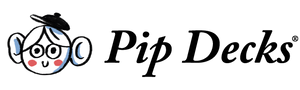Preparing for a presentation can be daunting. Still, with the right approach and techniques, you can deliver a powerful presentation that captivates your audience.
In this article, we'll guide you through essential steps to help you confidently prepare.
How to give a powerful presentation
Understanding the key elements that make a presentation genuinely effective is crucial.
By focusing on these foundational aspects, you'll be well on your way to delivering a memorable and impactful presentation:
1. Analyze your audience
Understanding your audience is the first step in creating a presentation that resonates with them.
Consider their background, interests, and expectations to tailor your content and delivery style accordingly.
To ensure your message is relevant and relatable, take the time to research your audience's demographics, including:
- age
- education level
- professional experience
Adjusting content complexity
Consider your audience’s familiarity with your topic and adjust the content's complexity and depth accordingly. For beginners, simplify technical jargon, use relatable analogies, and provide clear, concise explanations to ensure comprehension and engagement.
Engaging with your audience
Chat and get to know your audience before presenting if the opportunity is available. You will win them over if you can draw them into your presentation by making it personal.
By putting yourself in your audience's shoes, you can anticipate their needs, questions, and concerns, allowing you to create a presentation that truly speaks to them.
2. Choose a relevant topic
Selecting a topic that resonates with your audience is crucial for a compelling presentation.
Ensure it aligns with their
- needs
- interests
- expertise
Consider industry-specific
- trends
- challenges
- opportunities
Addressing critical issues
Opt for topics tackling pressing issues or offering innovative solutions to common problems. This approach can capture your audience's attention and demonstrate your ability to provide meaningful insights.
Passion and understanding
Choose a topic you are passionate about and deeply familiar with. Your enthusiasm and credibility will shine through, enhancing engagement and potential for connection with your audience.
Defining the objective
Clearly define the purpose of your presentation. Whether to inform, persuade, or inspire, having a specific objective will help you structure your content and stay focused throughout your delivery.
What do you want the audience to think, feel, or do by the end of your presentation?
Being specific
When defining your objective, be as specific as possible.
Instead of a broad goal like "to inform about sustainability," narrow it down to more precise wording, such as "demonstrating how adopting eco-friendly practices can reduce a company's carbon footprint and improve its bottom line."
Using your objective as a guide
A well-defined objective serves as a roadmap for your presentation.
Continuously reference your objective to ensure that each point is relevant, and before finalizing your presentation, review each slide or section to ensure it directly supports your objective.
3. Prepare your presentation
Now that you have a solid foundation, it's time to dive deeper into the content creation process.
By gathering relevant information, organizing your ideas, and crafting compelling content, you can create a presentation that leaves a lasting impact on your audience:
Gathering knowledge and information
Conduct thorough research on your topic to gather the necessary knowledge and information. When researching, look for the most up-to-date and relevant information available. As you collect info, take detailed notes and organize your findings to make them easy to refer to later.
Use reliable sources to support your claims and enhance your credibility, such as
- academic journals
- industry reports
- expert opinions
Consider using various sources to understand your topic better, including
- books
- articles
- interviews
- case studies
By investing time in thorough research, you'll be able to create a presentation that is both informative and authoritative.
Evaluating and acknowledging sources
Make sure the sources you use are trustworthy and recent.
When you mention information from other places, cite it correctly to show your facts are reliable and to give credit where it's due.
For instance, verbally acknowledging: "According to Emily Smith in her article published in 2023..."
Also, display the source information on your slides or video. (Use text boxes or captions to cite the author, title, date, and other relevant information).
When you check sources, consider
- who wrote it
- where it was published
- how recent it is
Peer-reviewed journals, well-known industry magazines, and sources from established organizations are usually good choices.
4. Organize your presentation
Create a clear and logical structure for your presentation to guide your audience through your key points and ideas. Consider the following things when organizing your content:
Outlining key points and main ideas
Identify the most important points and ideas you want to convey to your audience. Prioritize these key elements and ensure they receive adequate attention and explanation during your presentation.
As you outline your key points, consider the "rule of three"—limiting yourself to three main ideas or arguments. This constraint helps keep your presentation focused and makes it easier for your audience to remember your core message.
For each key point, provide supporting evidence, examples, or anecdotes to illustrate your ideas and make them more concrete and relatable to your audience.
Creating a clear, logical structure
Develop an outline that follows a logical flow, such as
Introduction
- Hook: start with a compelling opening or statistic.
- Purpose: state your presentation's objective.
- Overview: briefly outline the topics you'll cover.
Main body
- current situation analysis
- discuss industry/market trends and challenges
- proposed solutions or strategies
- outline your recommendations with supporting data
- implementation plan
- detailed steps (timelines and resources needed)
- ROI
- highlight expected outcomes and benefits
Conclusion
- Summary of key points: recap main ideas.
- CTA: recommend specific next steps.
- Closing statement: reinforce the main message and thank the audience.
Transitioning from one idea to the next
Use transition phrases to seamlessly connect your ideas and maintain a coherent narrative throughout your presentation. Consider the type of transition you intend to make, and choose a suitable kind of phrase. For instance:
Introducing ideas
- "First, ..."
- "Next, ..."
Adding information
- "Additionally, ..."
- "Moreover, ..."
Showing cause and effect
- "As a result, ..."
- "Therefore, ..."
Contrasting ideas
- "However, ..."
- "On the other hand, ..."
Summarizing or concluding
- "To sum up, ..."
- "In summary, ..."
Giving examples
- "For instance, ..."
- "To illustrate, ..."
- "As an example, ..."
Tying it all together
Conclude your presentation with a powerful summary reinforcing your main message. Leave your audience with actionable steps they can take to implement your ideas or recommendations effectively.
For example, if you presented strategies for improving workplace communication, suggest specific actions like scheduling regular team meetings, implementing communication tools, and practicing active listening techniques.
Ensure your conclusion leaves a lasting impression by outlining the immediate benefits of applying these steps in their professional or personal lives.
5. Craft compelling content (how to be memorable)
Use the following techniques to make your presentation more intriguing:
Bringing in storytelling techniques
Use storytelling to illustrate your points and connect your audience emotionally. Share relevant anecdotes, case studies, or personal experiences to make your content more relatable, intriguing, and memorable.
Look for opportunities to weave in stories that illustrate your key points. For example, if you're presenting on the importance of a new software feature, share a real-life example of how exceptional service transformed a customer's experience and increased loyalty and sales.
If you can include the audience in your stories, that’s even better. They’ll feel heard, seen, and part of the narrative.
You could ask, "Has anyone here experienced similar challenges with their current tools?"
By using storytelling techniques, you'll be able to create a more engaging and memorable presentation that resonates with your audience on a deeper level.
Sharing personal experiences
Drawing upon your experiences and insights adds authenticity and credibility to your presentation. Sharing personal stories or lessons learned can help establish a stronger rapport with your audience and reinforce your message.
When incorporating personal experiences into your presentation, choose stories relevant to your topic and demonstrate your expertise or unique perspective.
For example, if you're presenting on overcoming challenges in business, share a personal story of when you faced a significant obstacle and how you navigated it.
6. Create effective presentation slides
Take the time to design visually compelling presentation slides to support your content and engage your audience.
Designing visually appealing slides
Use a consistent design throughout your slides. Incorporate relevant images, graphics, and visual aids to enhance your message and break up text-heavy content.
When designing your slides, prioritize simplicity.
Choose a color scheme that’s easy on the eyes and aligns with your brand or topic. Use high-quality images and graphics relevant to your content and help illustrate your key points.
Avoid cluttering your slides with too much text or overwhelming your audience with complex visuals.
Instead, aim for a balanced, aesthetically appealing design that supports your verbal content and keeps your audience interested.
Using appropriate fonts and colors
Choose sans-serif fonts like Arial or Calibri, ensuring they are at least 24 points in size for clear visibility from a distance and sufficient contrast with the background.
Avoid decorative or script fonts, as they can distract from your content.
When selecting colors, choose a scheme that complements your topic and clearly contrasts text and background.
Use darker text on lighter backgrounds or vice versa to enhance readability.
Avoid using too many colors or overly bright hues, as they can overwhelm visually and detract from your message.
7. Rehearse the delivery
Now that your content is ready, focusing on honing your delivery skills is essential. Rehearse your presentation several times to become comfortable with the flow.
Consider using the following techniques to improve your preparation process:
Memorizing your opening line
Engage your audience from the beginning by memorizing your opening line. After you've chosen your opening, practice delivering it with confidence and conviction.
Consider crafting your intro using a surprising statistic, a thought-provoking question, or a powerful quote related to your topic. Add a well-timed pause to let it all sink in.
Practicing your speech from written notes
Use written notes during your rehearsal to stay on track and ensure you hit all the key points.
Gradually reduce your reliance on reading from your notes as you become more familiar with the content, practicing until you reach the point where you can confidently present with minimal or no written support.
Practicing presentation flow
Practice transitioning smoothly between sections and maintaining a natural, conversational tone throughout your delivery. When rehearsing your presentation, consider your content's overall flow and pacing.
Ensure that your transitions between sections are smooth and logical and that your pacing allows your audience to follow along and absorb your key points.
Avoid rushing through your content or speaking too slowly.
Capitalizing on the power of silence
Silence can be a powerful tool. Use pauses strategically to emphasize essential points, build anticipation, and allow your audience to absorb your ideas.
A well-timed pause of three to five seconds before introducing the next point can enhance your message.
Timing your presentation
Respecting your audience's time is crucial, and ensuring that your presentation fits within the allocated time frame shows professionalism and consideration.
For reference, a five to seven-minute speech is approximately 750 words long.
When rehearsing your presentation, time yourself to understand how long each section will take. If your content runs too long, look for opportunities to streamline your message or cut less essential points.
If you have extra time, consider adding a relevant story or example to reinforce your key ideas.
Consider allowing time for questions and discussion. Offer a Q&A session after your presentation if the topic is complex, the audience is engaged, and there's sufficient time. Avoid it if the presentation is straightforward, time is limited, or the audience’s interest seems low.
Managing your voice and body language
Pay attention to how you speak and body language during your presentation. Speak clearly, make eye contact with your audience, and use gestures to emphasize key points and keep your listeners engaged.
When delivering your presentation, speak clearly and at a volume that is appropriate for the room and audience size. Remember to speak at a regular volume when using a mic (it will project your voice for you).
Vary your tone and pitch to add emphasis and keep your audience interested. Use natural, purposeful gestures to reinforce your key points and add visual interest to your presentation.
By managing your voice and body language effectively, you'll be able to create a more engaging and impactful presentation that resonates with your audience.
8. Anticipate questions and engage your audience
To keep your audience engaged, encourage questions and foster an open dialogue. Use these interactions to involve your audience further and reinforce your message.
Anticipating and preparing
When preparing for your presentation, anticipate common questions or concerns your audience may have about your topic.
It's also helpful to let your audience know when you will be open to questions, for example, at the end of the presentation.
Responding
Provide thoughtful and concise responses to potential questions, and remain open to addressing additional inquiries that may come up. Before answering questions, take a moment to confirm your understanding by summarizing or paraphrasing the question.
Take advantage of these interactions to clarify your key points, provide additional examples or insights, and establish a dialogue with your audience.
By actively engaging your audience and addressing their questions and concerns, you can deliver a more dynamic and impactful presentation that leaves a lasting impression.
9. Overcome stage fright and nervousness
It's natural to experience stage fright or nervousness before a presentation. Acknowledge that you are nervous or fearful. As a human, it’s entirely normal to feel this way.
Even the most experienced presenters can feel anxious before taking the stage. Recognize that nervous energy and excitement are essentially the same. How you relate to them can transform them into a positive or negative.
Focus on the excitement. If you want to convey genuine enthusiasm, embrace a mindset that you get to present to this audience (rather than have to).
It’s also helpful to practice relaxation techniques like deep breathing or visualization to calm your nerves and boost your confidence. Inhaling deeply through your nose and exhaling slowly through your mouth can help calm your nerves and center your focus.
Picture yourself delivering your presentation with confidence and ease. Envision that your audience wants you to succeed, and remember that a bit of nervousness can help you stay alert and engaged.
10. Harness technology
What types of technology will be available to you? Before creating your presentation, determine what kind of tech is at the venue so you can make the most of it.
For instance
- Will you have access to a computer, projector, and screen for a visual presentation?
- Will there be a microphone or sound system for audio support?
Once you understand the available technology, design your presentation to leverage these tools effectively.
For example, if you can access a projector and screen, create visually engaging slides supporting your verbal content. If you use a microphone, practice speaking at an appropriate volume and pace.
Finally, ask yourself: do I need technology for this presentation?
Over-relying on technology can sometimes detract from the human connection between you and the audience. (Also, not all venues or situations may support sophisticated technology).
Ultimately, technology should support and enhance your message, not overshadow it.
11. Prepare for the unexpected
Here are a few strategies to help you adapt quickly and continue delivering a compelling presentation, even in the face of unexpected challenges:
Preparing for last-minute changes
-
Always have a backup plan in place.
- Keep a copy of your presentation accessible.
Mitigating risks and contingency planning
-
Prepare for technical issues, such as projector malfunctions or microphone failures.
-
Rehearse projecting your voice in case the microphones are not working.
- Consider moving around the audience to ensure everyone can hear you.
Communication and adapting
-
If you cannot provide handouts due to last-minute changes, consider emailing your audience to share digital copies of your materials.
- Always carry your presentation on a USB stick to enable you to change computers anytime.
The last card
These steps will equip you with the tools to prepare and deliver a presentation that resonates with your audience. Success stems from thorough preparation, engaging content, and confident delivery. You will confidently navigate challenges and flourish as a presenter through proper practice and perseverance. Becoming a skilled presenter is an ongoing journey. Embrace daily opportunities to hone your skills, actively seek feedback, and consistently refine your approach.
Do you feel like your presentation is still missing an ingredient?
Be sure to check out How to Make a Boring Presentation Interesting.
FAQs
What are the five main things to consider before giving a presentation?
The five main things to consider before giving a presentation are:
- Analyzing your audience
- Selecting a relevant topic
- Defining the objective of your presentation
- Gathering and organizing your content
- Practicing and refining your delivery
By focusing on these five key areas during the preparation process, you can create a targeted, engaging, and effective presentation that resonates with your audience and achieves your desired objectives.
What is the 5-5-5 rule for better presentations?
The 5-5-5 rule is a simple guideline to help create more effective presentation slides. It suggests that each slide should have:
- no more than 5 bullet points
- no more than 5 words per bullet point
- no more than 5 text-heavy slides in a row
By following this rule, you can ensure that your slides are concise, visually appealing, and easy for your audience to follow. This approach helps to minimize cognitive overload and keeps your audience engaged throughout your presentation.
It's important to note that the 5-5-5 rule is a general guideline, and there may be situations where deviating from this structure is necessary or appropriate. However, these principles can help you create more effective and engaging presentation slides that resonate with your audience.
How can I make my presentation more engaging?
To make your presentation more engaging, consider incorporating the following techniques:
Use storytelling: share relevant anecdotes, case studies, or personal experiences to illustrate your points and connect with your audience emotionally.
Incorporate visuals: use high-quality images, graphics, and videos to break up text-heavy content and reinforce your key messages.
Engage your audience: encourage participation by asking questions, facilitating discussions, or incorporating interactive elements like live polls or quizzes.
Vary your delivery: use varied tones, gestures, and movements to add interest and emphasize important points.
Inject humor: where appropriate, use humor to break the ice, lighten the mood, and keep your audience engaged.
By incorporating these techniques, you'll create a more dynamic and engaging experience that keeps your audience interested and invested in listening to your message.
Must I prepare presentation handouts to distribute to the audience?
It’s not essential, but consider whether handouts will enhance understanding and engagement. If so, create well-designed, informative handouts that complement your presentation.
If you create handouts, ensure they are well-organized, visually appealing, and error-free. Avoid simply printing out your slides, as this can be redundant and may not provide additional value.
Instead, design handouts that summarize key points, provide supplementary information, or include exercises or discussion questions to encourage further engagement with your topic.
Handing out complementary reading materials during a business presentation should be done strategically to support your message (with minimal distraction from your speaking points).
Here are the best times to consider:
- Before the presentation—if the materials provide background info or data crucial for understanding, give them out beforehand.
- During relevant parts—distribute materials like detailed charts or case studies about specific sections of your presentation.
- After the presentation—offer materials as a reference or for further study after your main points are covered.