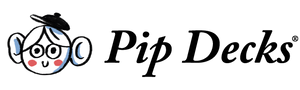A well-crafted presentation can distinguish between closing a deal or losing a potential customer. In this guide, we'll explore the essential elements of a successful sales presentation and provide actionable tips and examples to help you effectively communicate the value of your product or service and convert prospects into customers.
What makes a successful sales presentation?
Creating a compelling sales presentation involves several key elements.
A winning sales presentation
- engages the audience,
- addresses their pain points, and
- demonstrates how your product or service can solve their problems.
It should be
- well-structured
- visually appealing, and
- tailored to the intended audience's needs and interests.
A persuasive sales presentation typically includes
- storytelling,
- social proof, and
- encourages the prospect to take the next step in the sales process (a call to action).
How to build the perfect sales presentation
Building the perfect sales presentation requires careful planning, research, and collaboration.
Here are four overarching steps to follow:
1. Do research before building a presentation outline
Before creating your sales presentation, you must thoroughly research your target, including their industry and specific challenges. This research will help you tailor your presentation to their needs and interests, making it more relevant and persuasive.
Some key areas to research include
- industry trends and challenges
- competitor analysis
- customer pain points and goals
- case studies and success stories
2. Learn about your buyer
By understanding your prospect’s needs and motivations, you can craft a presentation that speaks directly to them and demonstrates how your product or service can help them achieve their goals. You must deeply understand your buyer persona to create a presentation that resonates with them.
At a minimum, you must learn their
- job title
- decision-making power
- communication preferences
-
demographics
3. Assign account executives their homework
By involving your team in the presentation-building process, you’ll ensure that your presentation is well-informed, comprehensive, and aligned with your overall sales strategy. It also allows each team to be in their zone of genius, bringing their unique insights and strengths to the table.
Assign your sales execs specific tasks to help gather the necessary information and insights for the presentation.
Research may include:
- conducting customer interviews
- gathering testimonials and case studies
- researching industry trends and statistics
- analyzing competitor offerings
4. Customize your presentation for different audiences
When creating a compelling sales presentation, you can customize your sales deck to fit your particular audience segment's needs and interests. Tailoring your presentation shows attention to detail and ensures that it resonates and effectively addresses their unique concerns and objectives.
Be careful not to rewrite your presentation from scratch for every prospect. Instead, look for opportunities to fine-tune and enhance its relevance. Here are two (of many possible) ways to personalize your sales presentation:
Adjusting content based on the attributes of a well-defined buyer persona.
Here are some approaches for various key personas:
- Executives and decision-makers: focus on your product or service's strategic benefits and ROI. Highlight how your solution aligns with their long-term business goals and provides a competitive advantage.
- Technical experts: provide detailed technical specifications and demonstrate how your product integrates with their existing systems. Use data and case studies to show the technical efficacy of your solution.
- End-users: emphasize ease of use, training support, and how your product will improve their daily workflow. Include user testimonials and practical demonstrations.
Tailoring the tone and emphasis for different stakeholders
Consider the following approaches for various groups:
- C-level executives: use concise language and focus on high-level strategic outcomes. Ensure your presentation is data-driven and includes financial metrics.
- Middle management: adopt a balanced tone that covers strategic and operational benefits. Show how your solution can help manage teams more effectively and streamline processes.
- Frontline employees: use an informal, engaging tone that speaks to their day-to-day challenges. Provide clear examples of how your product can simplify tasks and enhance productivity.
How to structure a sales presentation
A well-structured sales presentation is essential to keep your audience engaged and guide them toward a purchase decision.
Here's a proven four-step structure to follow:
Step 1: Introduce your prospect's pain points
Start your presentation by addressing your prospect's pain points and challenges. This will show that you understand their needs and have a solution to help them.
Use specific examples and statistics to illustrate the impact of these pain points on their business.
Step 2: Describe the problem's impact
Next, examine the consequences of not addressing these pain points, including lost revenue, inefficiencies, or missed opportunities.
By highlighting the potential negative impact, you create a sense of urgency and motivate your prospect to take action.
Step 3: Why change now?
In this step, make a compelling case for why your prospect should act now rather than wait until later. Use data and examples to support your argument and create a sense of urgency.
For instance, this may involve highlighting industry trends, competitive pressures, or time-sensitive opportunities.
Step 4: Present the solution
Finally, introduce your product or service as the solution to your prospect's challenges. Focus on the specific benefits and value that your offering provides rather than just listing features.
Use case studies, testimonials, and demonstrations to illustrate how your solution has helped similar customers achieve their goals.
6 key components of a winning sales presentation
Creating a compelling sales presentation involves several crucial elements to capture and maintain your audience's attention. Here are six ways to ensure your presentation is effective and memorable:
1. Start strong: cover slide + confidence
The first few minutes of your presentation are crucial for capturing your audience's attention and setting the tone for what’s to come.
Start with
- a strong cover slide with a compelling headline,
- visually appealing graphics, and
- your company logo.
As you begin your presentation, project confidence through your
- body language,
- voice, and
- eye contact.
Use a strong opening line or question to engage your audience and pique their interest.
2. Sell solutions (+ value), not products
Focus your presentation on the solutions and value that your product or service provides rather than just listing features and specifications. Your prospect doesn't care about the technical details of your offering; they care about how it can help them solve their problems and achieve their goals.
Use benefit-driven language and specific examples to illustrate the value of your solution. For instance, in the healthcare sector, instead of emphasizing a medical device's advanced technology, highlight how it improves patient outcomes and reduces recovery times, leading to better overall healthcare efficiency and patient satisfaction.
3. Tell a story
Storytelling is a powerful tool for engaging your audience and making your presentation memorable. Use anecdotes, case studies, and examples to illustrate your prospect's challenges and how your solution can help them overcome them. By weaving a compelling narrative, you can create an emotional connection with your audience and make your message more persuasive.
Try introducing a representative character to bring your story to life. For example, imagine a character named Sarah, a mid-level marketing manager at a growing tech company. Sarah struggles with coordinating multi-channel campaigns due to limited resources and outdated tools. Throughout your presentation, reference Sarah's journey – how she initially faced setbacks, discovered your solution, and achieved greater efficiency and impressive results. This approach helps your audience see themselves in the story, making your message more relatable and impactful.
4. Keep it simple
Providing thorough information about your product or service is essential, but keeping your presentation simple and easy to understand is equally crucial. Use clear, concise language and short sentences. Avoid using industry jargon or technical terms that may confuse your audience.
Break down complex information into smaller, easier-to-understand parts and use visual aids like graphs, charts, and images to illustrate key points. Be mindful of your audience's varying levels of expertise to ensure that everyone can follow along. Simplifying information makes your presentation more accessible and meets the understanding needs of all attendees.
5. Include the proof
Proof points (including social proof) are essential to build trust and credibility with your audience.
For instance
- customer testimonials and case studies
- industry awards and recognition
- data and statistics that support your claims
- demonstrations and product walkthroughs
By including these proof points, you can demonstrate your solution's tangible results and value and build confidence in your offering. Social proof enhances relatability more effectively than abstract data alone.
6. Call them to action
End your presentation with a clear and compelling call to action that encourages your prospect to take the next step in the sales process. For example, this may include scheduling a follow-up meeting, signing up for a free trial, or requesting a custom proposal. Provide clear instructions and contact information to make it easy for your prospect to take action.
Engaging the audience throughout the presentation
Capturing and holding your audience's attention throughout a sales presentation is crucial.
Here’s how to keep them actively involved from start to finish:
Use interactive elements
Incorporate live polls, Q&A sessions, or interactive exercises to encourage participation.
For example, you could start with a poll to gauge the audience's current challenges or preferences, then tailor your presentation accordingly.
Ask questions
Ask thought-provoking questions throughout the presentation that relate to the audience's specific challenges or goals. This stimulates discussion and helps reinforce key points.
For instance, you might ask, “How do you currently handle [specific challenge] in your organization?”
Adapt to audience reactions
Pay attention to non-verbal cues and verbal feedback.
If you notice confusion or interest in specific topics, adjust your presentation in real-time to address concerns and maintain relevance. For example, if there's enthusiasm about a particular feature, delve deeper into its benefits with real-life examples or case studies.
Handling objections
Often, overcoming objections makes the difference between losing a prospect or closing a sale. So, how can you navigate objections with confidence and finesse?
Anticipate common objections
Identify potential concerns prospects might raise, such as pricing, implementation issues, or competitors (“Why should we choose your software over XYZ Corp's solution, which we’ve heard a lot about?”)
Provide evidence-backed responses
Use concrete examples, such as case studies, testimonials, or data points, to illustrate how your solution addresses these objections. Demonstrate the benefits and return on investment (ROI) of choosing your product or service.
Use objection-handling frameworks
Here are three popular objection-handling techniques:
- Feel-Felt-Found: empathize with the prospect's concern, relate it to others who have felt the same, and then explain how they found success or satisfaction with your solution.
- Boomerang: turn the objection around to demonstrate how your product or service addresses or resolves the concern.
- Third-party storytelling: share success stories or testimonials from other clients who faced similar objections but were ultimately satisfied with your solution.
Using technology and visual aids
Here’s how to create an engaging and informative experience:
Incorporate multimedia elements
Enhance audience understanding and engagement by presenting information in a visually compelling format, such as:
- Interactive infographics: allow viewers to explore data points or click for additional details.
- Animated charts and graphs: use animations to highlight trends or comparisons dynamically.
- Video testimonials: showcase customer success stories or product demonstrations to add authenticity and credibility.
Leverage presentation software features
Use advanced features of presentation software to create:
- Interactive slideshows: include clickable links, hover-over pop-ups, or embedded surveys to engage your audience actively.
- Animations: introduce movement to emphasize critical points or processes, keeping the audience focused and intrigued.
Ensure accessibility of visual content
Use readable fonts, such as
- Arial
- Helvetica
- Calibri
-
Verdana
In addition, slides featuring high-contrast colors, such as dark gray text on a light gray background or white text on a dark gray background, help ensure clarity and readability.
Post-presentation strategies
The lifecycle of a sales presentation extends far beyond the initial delivery. Here’s how to effectively manage the post-presentation phase to maximize results:
- Follow-up communication tips: promptly follow up with attendees to reinforce key points and address any lingering questions or concerns. Personalize your follow-up messages to demonstrate attentiveness and reinforce your commitment to their needs.
- Handling inquiries: be prepared to respond promptly and comprehensively to inquiries after your presentation. Provide detailed information and additional resources to maintain engagement and address potential objections.
- Nurturing leads: develop a nurturing strategy to keep leads engaged and move them through the sales funnel. This may involve sending relevant content, scheduling follow-up meetings, or offering personalized demos to showcase your solution's benefits further.
Continuous improvement and feedback loop
Here are some steps you can take to refine your sales presentation:
- Gather feedback from prospects and team members: solicit audience feedback via an anonymous survey regarding their impressions of the presentation, what resonated most with them, and areas where they sought further clarification. Additionally, gather insights from your internal team on the effectiveness of your messaging and presentation techniques.
- Integrate lessons learned into future presentations: analyze feedback and identify areas for improvement. Adjust your content, messaging, and delivery based on insights gained to enhance future presentations. For example, if prospects find certain parts confusing, revise those sections for clarity. Consider incorporating similar techniques in other presentations if a particular storytelling approach resonated well.
The final card
Building a successful sales presentation requires research, planning, and persuasive storytelling. By understanding your audience, addressing their pain points, and demonstrating the value of your solution, you can create a presentation that engages your prospects and drives them toward a purchase decision.
Remember to start strong, focusing on solutions rather than products, keeping it simple, including proof points, and ending with a clear call to action. By following these best practices and continuously refining your presentation based on feedback and results, you can create a winning sales presentation that sets you apart from the competition.
Are you ready to tap into years of experience helping companies like yours create compelling presentations that convert prospects to customers? Check out Stories That Sell.
FAQs
What are the four types of sales presentations?
The four main types of sales presentations are:
- Product sales presentation: showcasing a specific product or service's features, benefits, and value.
- Opportunity sales presentation: designed to introduce a new opportunity or solution to a prospect, often used in the early stages of the sales process.
- Customized sales presentation: tailored to an individual prospect or customer's specific needs, challenges, and goals.
- Demonstration sales presentation: involves a live or recorded demo of how a product or service works, allowing prospects to see the solution in action.
Sales presentation vs. sales pitch: are they the same?
While often used interchangeably, sales presentations and pitches are not precisely the same.
A sales pitch is typically a shorter, more concise version of a sales presentation. It is often used in the early stages of the sales process to capture a prospect's attention and interest quickly.
A sales presentation, on the other hand, is a more comprehensive and detailed overview of a product or service. It is often used later in the sales process to provide a deeper dive into the offering's benefits and value.